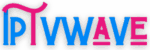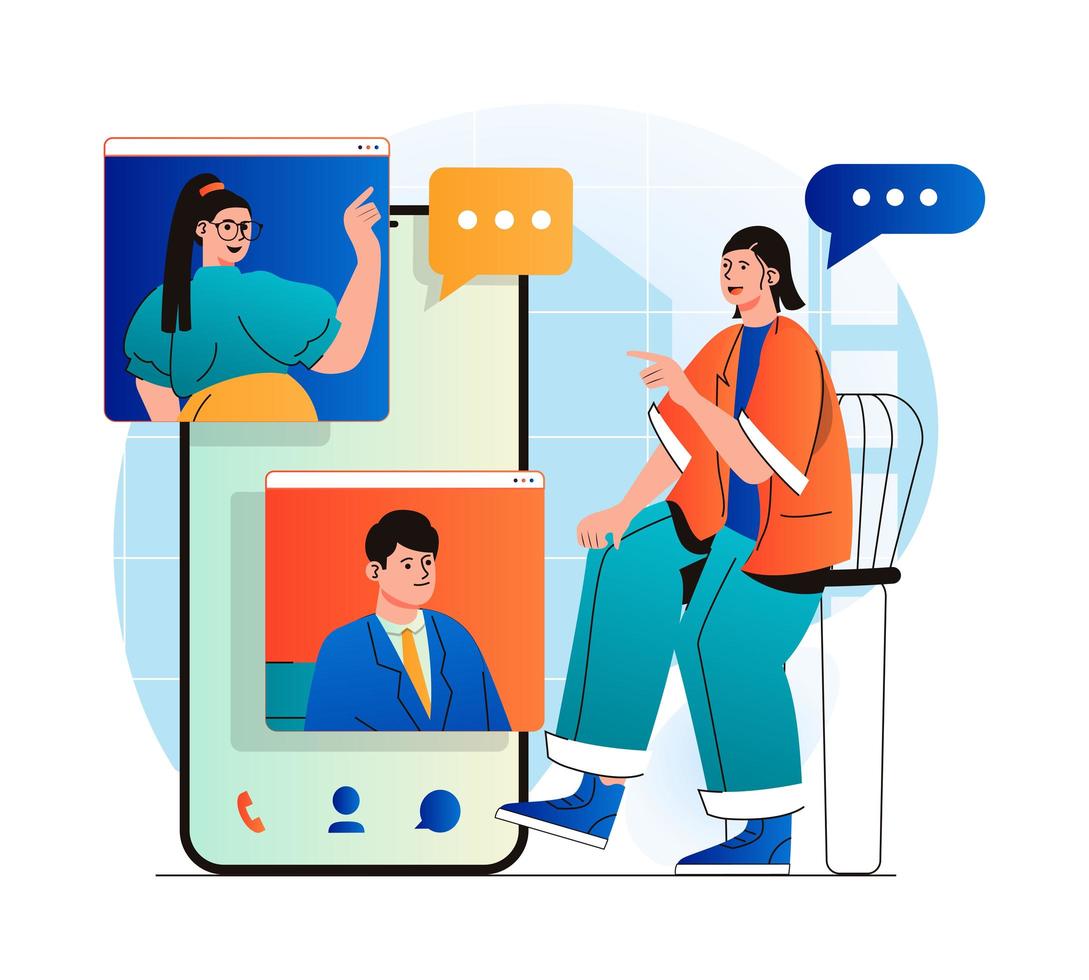Video chats are a great way to communicate with people around the globe. The ability to hear and see someone in real-time adds an extra personal touch to any conversation. It’s free, so it is a great option for anyone who wants to stay in touch.
These free platforms for video chat have evolved over the years to offer a variety of features, both for personal and professional purposes. Video chat is a powerful tool that can be used for a variety of purposes, including screen sharing and virtual meetings.
What is Free Video Chat?
It allows users to have face-to-face communication through their device without having to spend any money. This is a great way to communicate with others via live audio and video. You only need an internet connection and a device such as a computer, smartphone, or tablet.
These free chats can be facilitated by apps and platforms such as Zoom, Skype, and Google Meet. This is different from traditional phone calls because it allows you to see the person that you are talking to. It makes the experience more real and personal. It’s an easy and convenient way to stay in touch, whether you’re talking with a friend or at a business meeting.
Why choose free video chat?
- You can speak to anyone for free.
- Easy Access: It is available anywhere and anytime as long as there is an internet connection.
- Face-to-face interaction: You can see the person with whom you are speaking, which makes it more personal.
- Unlimited Conversations: Talk as much as you like without worrying about expensive phone bills.
- Clarity of communication: Audio and video quality is high, making conversations more pleasant.
- It’s Perfect for Personal and Professional Use. Whether you are catching up with your friends or working at home, this app works for any type of communication.
Free Video Chat Services: Top Features
- The best audio and video services are those that offer crisp, clear video, so your conversations will feel natural and seamless.
- Cross-Platform support: These services can be used on a variety of devices, including smartphones, tablets, and computers.
- You can chat with several people simultaneously on many platforms. This is perfect for team meetings or family reunions.
- Screen sharing: This feature allows you to easily share your screen, and is great for tutorials, presentations, or showing pictures.
- The interface is simple and easy to use. Anyone can start a call with no technical knowledge.
- Many services provide encryption for your privacy and security.
How to start a free video chat
It’s quick and simple to start a chat. Choose a platform such as Zoom, Google Meet, or Skype. Download the app to your device, be it a computer, smartphone, or tablet. Create an account, or sign in to your existing one. Invite others to join the site by sending a link or requesting their contact information.
Make sure that your microphone and camera are in good working order before you start the call. Also, ensure that you have a steady internet connection. Now you can start your video call and connect with others in person.
Enjoy the benefits of free chat for personal connections
- Keep in Touch with Family and Friends: Video chat allows you to stay close with loved ones, regardless of distance.
- Feel more connected: A face-to-face conversation is much more personal and meaningful than a simple phone call.
- Share Moments Real-Time: You can share moments in real time, such as birthdays and holidays.
- Chat as long as you like without paying expensive international or phone charges.
- Playing games, watching movies, or having virtual meals together can bring a whole new level of enjoyment to your conversations.
The Benefits of Free Business Chat
- Remote Work Made Simple: This allows teams, regardless of their location, to collaborate effectively and efficiently, making remote working seamless and efficient.
- Virtual Meetings are Cost-Effective: You can save money by holding virtual meetings rather than in-person meetings.
- Video Calls: Colleagues can see each other and communicate more effectively than by email or message.
- Collaboration Tools: Many video chatting services have features such as screen sharing, file sharing, and real-time document editing. This makes teamwork easier.
- Global Connections – Connect with your clients, employees, or partners around the world without worrying about time zones or extra costs.
Tips to Improve Your Video Chat Experience
- Check Your Internet Connection: Make sure you have a stable and strong connection to prevent lag or freezing when using video chat.
- Test audio and video: Before you start, check that your camera and mic are working correctly so that others can hear and see you.
- Select the Right Environment: Choose a place that is quiet and well-lit for your chat. Good lighting helps improve video quality, and a quiet space ensures no distractions.
- Use headphones: If you want to hear your audio clearly, avoid background noise or echo by using headphones or earphones.
- Close Unnecessary Applications: Close all apps and tabs that could slow down or distract your device.
- Mute Your Microphone When You’re Not Speaking: To reduce background noise, muffle your microphone when you are not speaking. This will keep everyone on the line clear.
Popular Free Video Chat Apps You Can Try
- Zoom: Ideal for personal or business meetings. Supports large group calls, screen sharing, and audio conferencing.
- Skype: High-quality video calling, instant messaging, and file sharing.
- Google Meet: Integrates with Gmail, Google Calendar, and a Google Account.
- WhatsApp: A free video chat service for mobile users.
- FaceTime: Video calls made easy for iPhone users. Excellent quality.
- Microsoft Teams: Ideal for business, with collaboration tools such as file sharing.
- Facebook Messenger allows you to make video calls with your friends and family.
What are the most common problems, and how to fix them?
A weak internet connection is often the cause of poor audio and video quality. Try moving closer to the Wi-Fi router, or use a wired internet connection. Check your internet signal, or restart the application if your call keeps dropping. When the speakers and microphone are too close together, audio echo can happen. Using headphones will usually fix this problem.
You may be unable to hear or see others at times. This can be resolved by making sure your microphone and camera are turned on in the settings of the app. Restarting or reinstalling the app can fix glitches if it crashes or freezes. For smooth operation, it is important to keep the app up-to-date.
Free Video Chat: The Future
Video chats are set to become more immersive, as AI and virtual realities transform the way we communicate. Video chats are going to become more immersive and allow users to feel as if they are in the same room. AI will be used to improve audio and video quality, adjust lighting, and provide real-time translation.
Video calls will become smoother in remote locations as internet speeds increase. Meetings and social interactions may become more interactive and engaging with virtual and augmented realities. In general, it will continue to evolve and offer more innovative ways of connecting with others around the world.